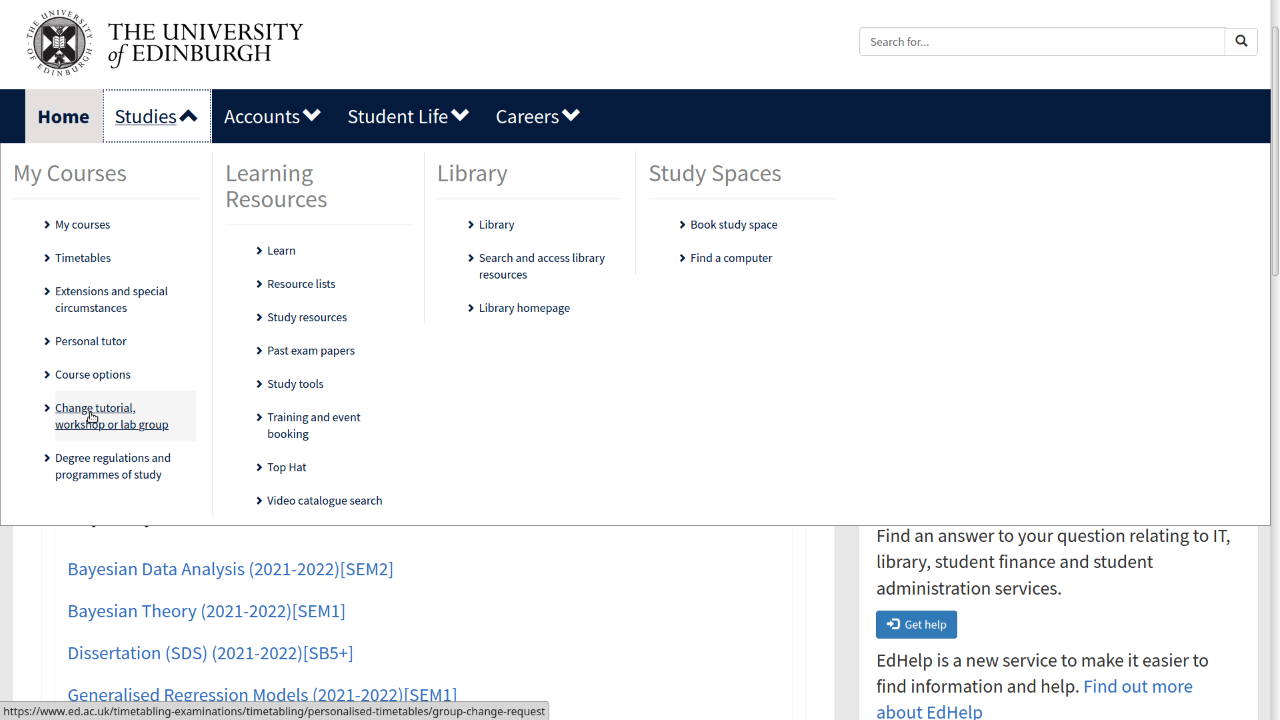Workshops
These will be held on Fridays and will be held in-person. Students are expected to make use of GitHub as their central collaborative platform.
You are expected to bring a laptop to the workshops. Please read the school’s Technology and equipment page for information on equipment or to request a device. There is also a loan service in the main library in case anything is wrong with your device at short notice. The school provides IT support for Windows laptops. Support for other operating systems cannot be guaranteed. If your laptop uses another operating system and you cannot install the required software you may need to look into borrowing a laptop under the loan service.
During the workshops you will work in teams of 5 or 6 students on computing lab exercises. You can meet up with your team later to complete anything that you didn’t manage to finish during the workshop.
For the allocation of teams for group projects, working as teams of 5 or 6 during workshops will be an important asses for all. Detailed allocations will be announced during the semester via Learn page, when it is necessary.
Set up weekly team meetings between Friday and Tuesday.
To take part in workshops you will need to first set up your GitHub account, download and install R and RStudio and link RStudio to your GitHub account. Instructions to do this are given in the Setup & Troubleshooting page.
A frequently asked question is “What happens if I can’t make my workshop time?”
If you have another obligation every week at the time of your workshop, you should change into another group. You can change your allocated timetable slot on MyEd, by clicking on “Studies”, and “Change tutorial, workshop or lab group”. This will then be changed by the timetabling team. If you can’t make any of the times of the workshops, you should drop this class.